Browsing Instructions
To browse through all Payer Portal user documentation topics:
From the Navigation pane at left, click or tap a section name to see its topics displayed as a menu.
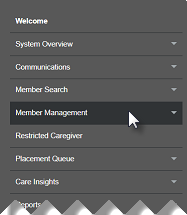
Click or tap the topic you want to see displayed in the main window.
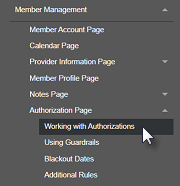
After the topic is displayed in the main window, scroll to read the content.
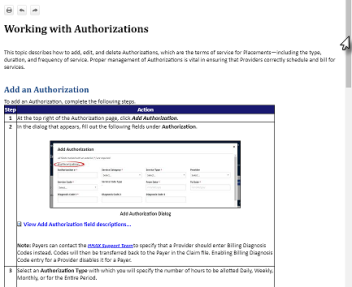
Ctrl+F
To search for a keyword in an open topic or PDF, press CTRL and F on your keyboard to open a search box.
Next Step: